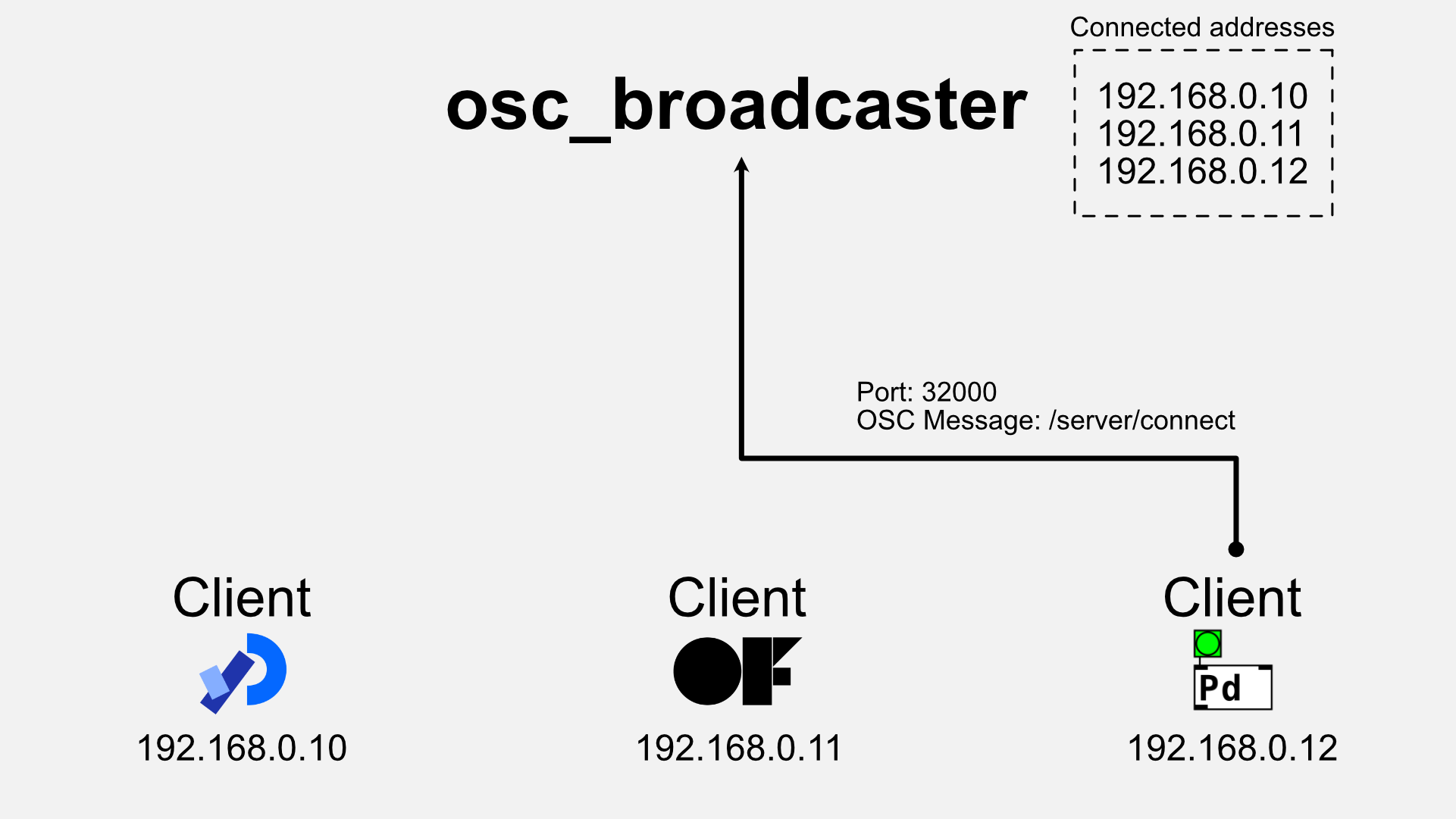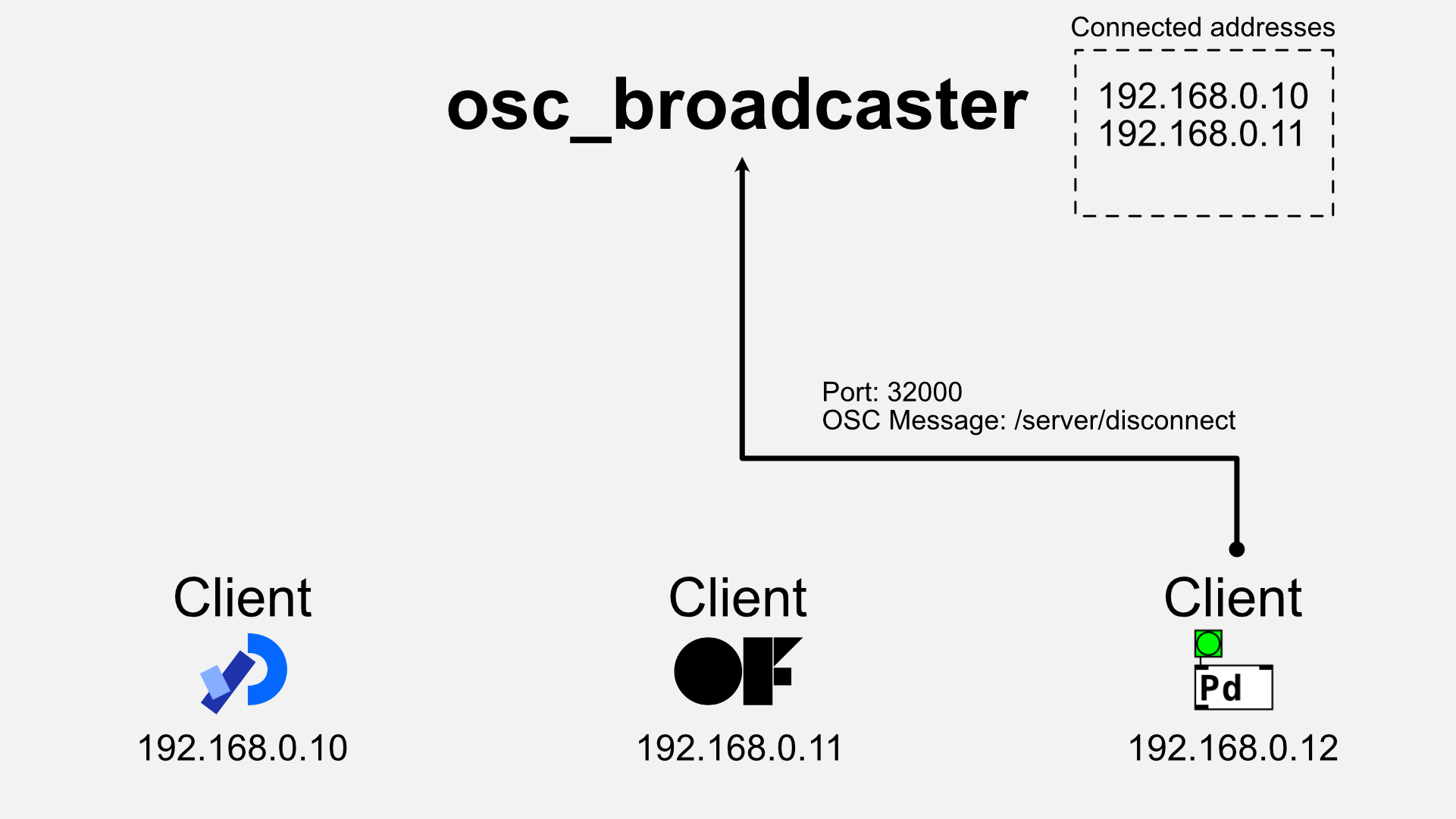osc_broadcaster
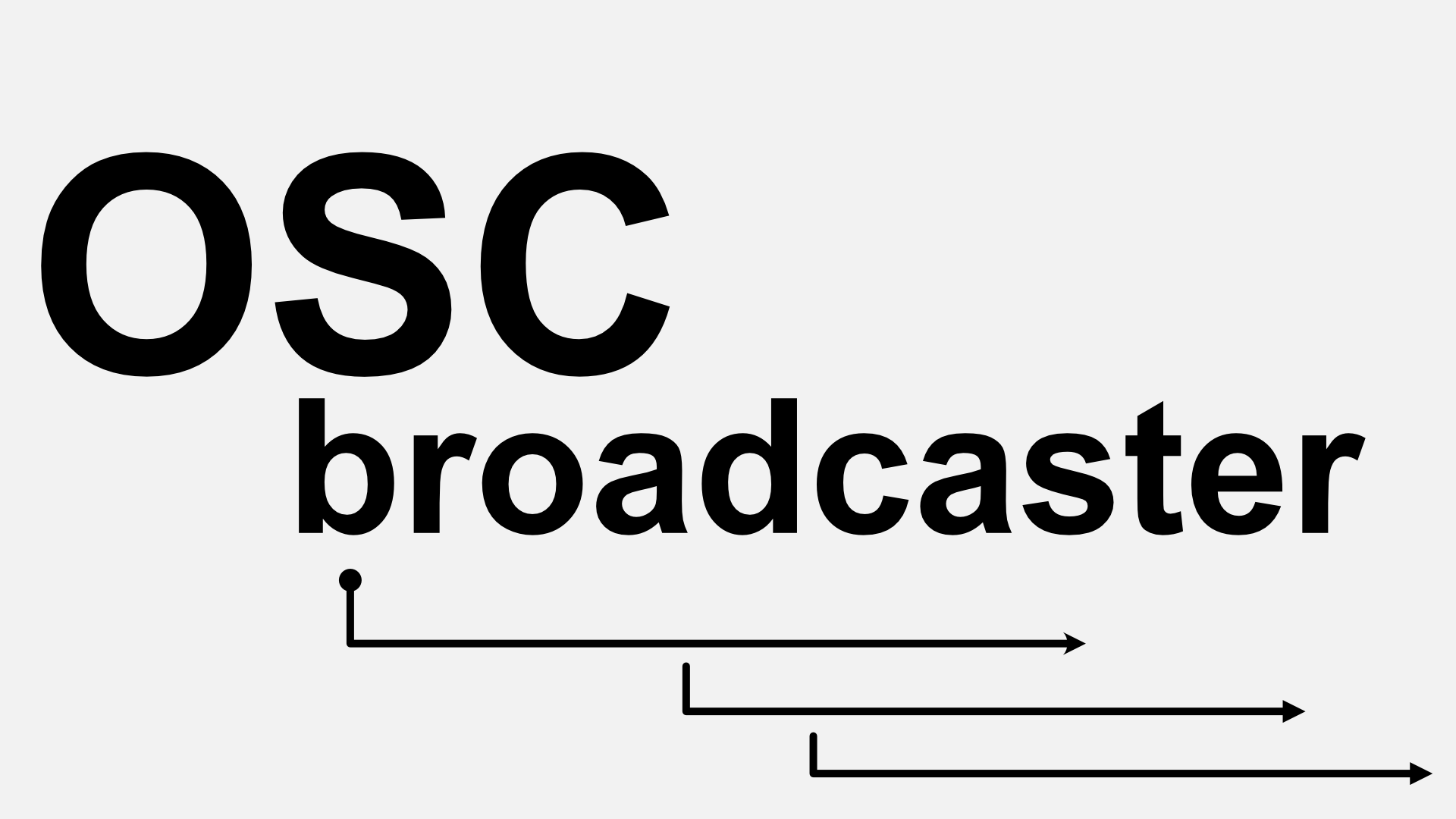
osc_broadcaster is an OSC broadcast server that can be started from the command line.
An OSC (Open Sound Control) broadcast server that can be started from the command line. It is a Rust implementation of oscP5broadcaster. oscP5broadcaster is a sample application of oscP5.
- Installation
- Usage
- Client examples
- Advanced
- Run multiple client applications on a single computer
- Load initial setting file
Installation
Install using Homebrew
brew tap enkatsu/osc_broadcaster
brew install osc_broadcaster
Download and use the binary file
Build from source code using Cargo
git clone https://github.com/enkatsu/osc_broadcaster.git
cd osc_broadcaster
cargo install
Usage
USAGE:
osc_broadcaster [OPTIONS]
OPTIONS:
-f, --file <FILE>
Reads the initial state of connected clients from a file (JSON, YAML, TOML, CSV)
-h, --help
Print help information
-i, --listen-ip-address <LISTEN_IP_ADDRESS>
Specify the listen IP address of the broadcast server [default: 0.0.0.0]
-l, --listen-port <LISTEN_PORT>
Specify the listen port of the broadcast server [default: 32000]
-s, --send-port <SEND_PORT>
Specify the send port of the broadcast server [default: 12000]
-V, --version
Print version information
Connect
You can register as a target client from the distribution by sending an OSC message to osc_broadcast with the address pattern /server/connect from your client application.
Additionally, it is possible to specify the port number to broadcast for each IP address by appending the port number to the first argument of the OSC message.
For example, a message like /server/connect 12001.
This feature is useful when running multiple client applications on a single computer.
Details are explained here.
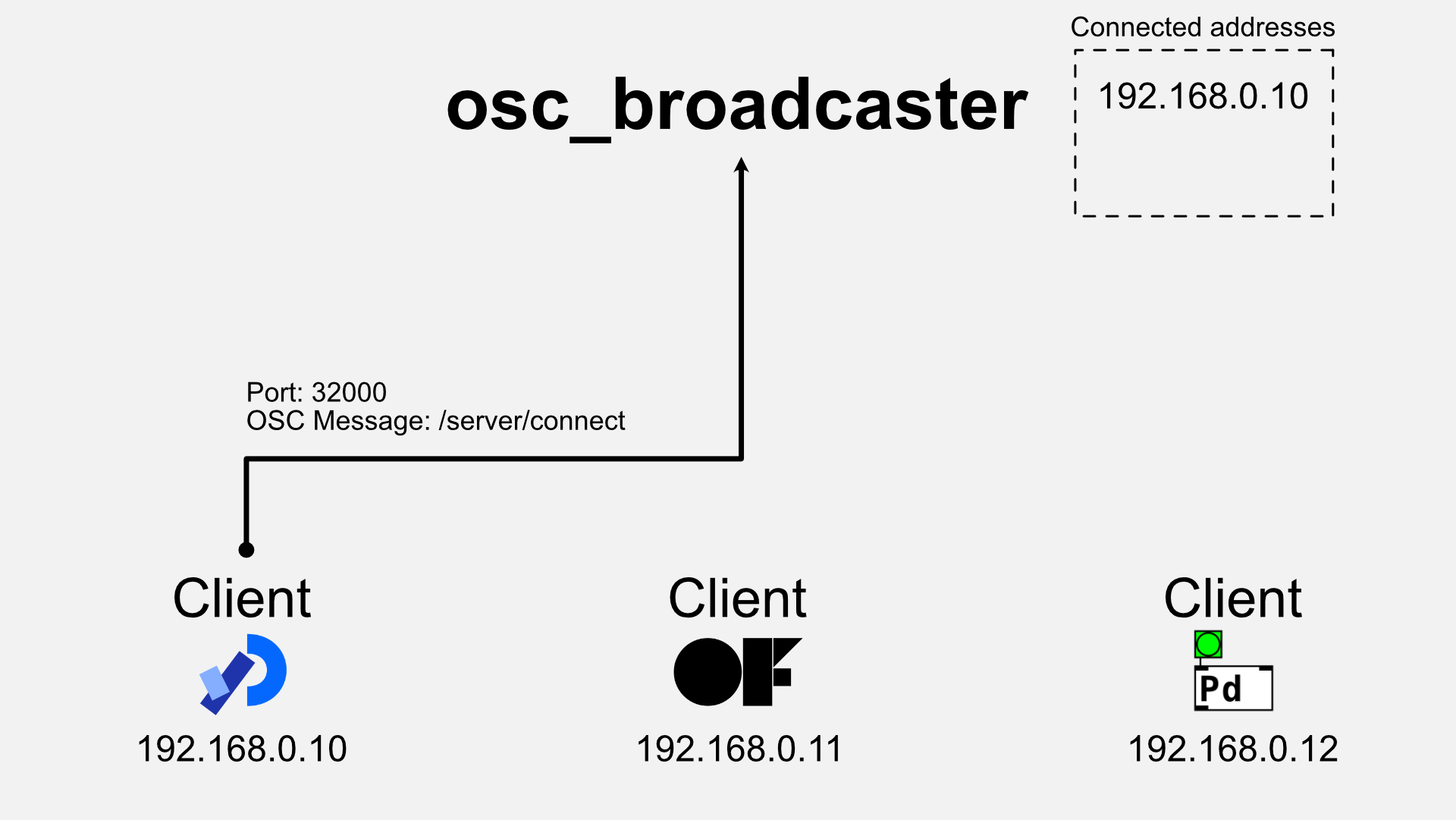
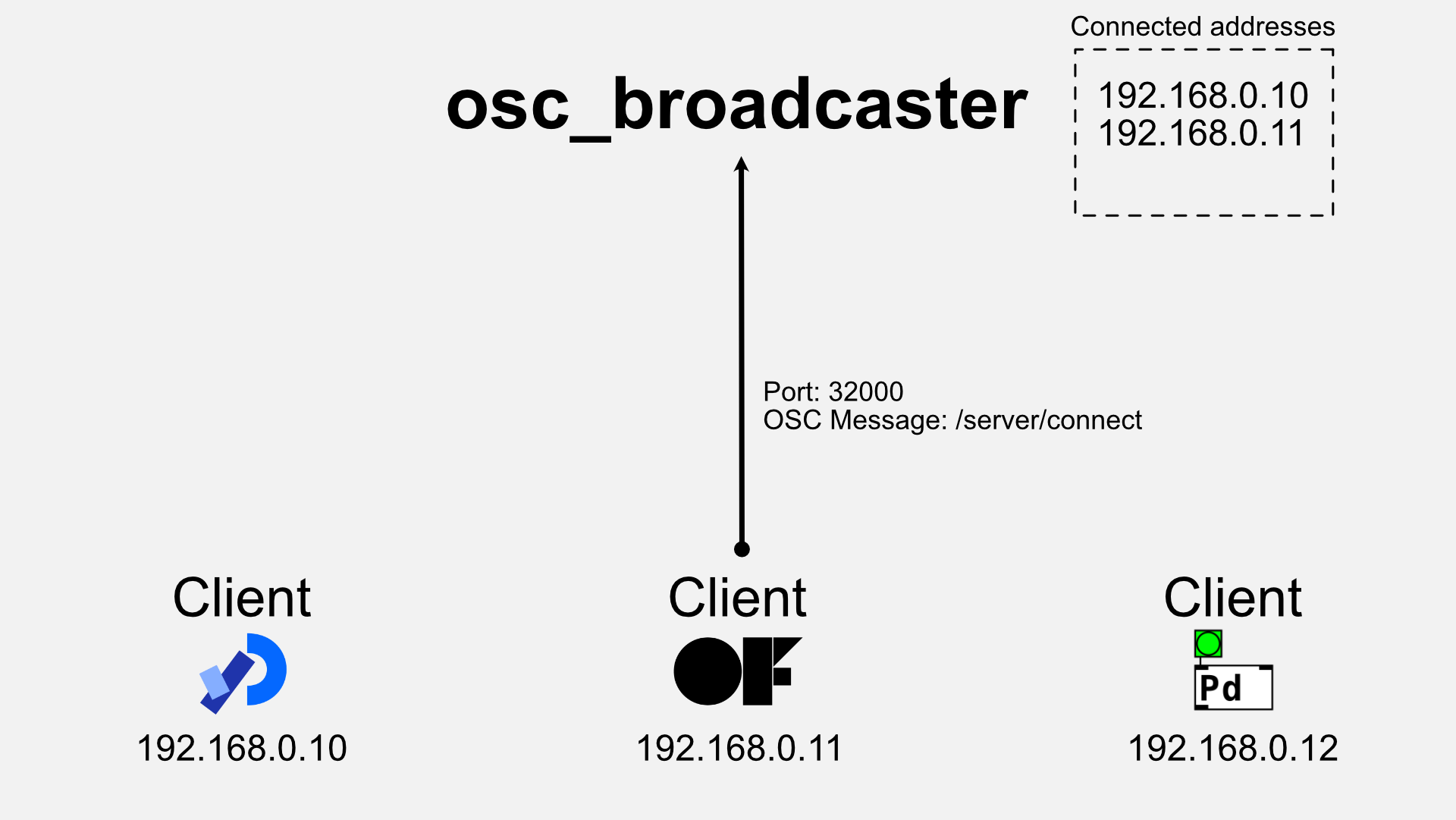
Broadcast
When the destination clients are registered with osc_broadcast, sending an OSC message to osc_broadcast will distribute the message to all destination clients.
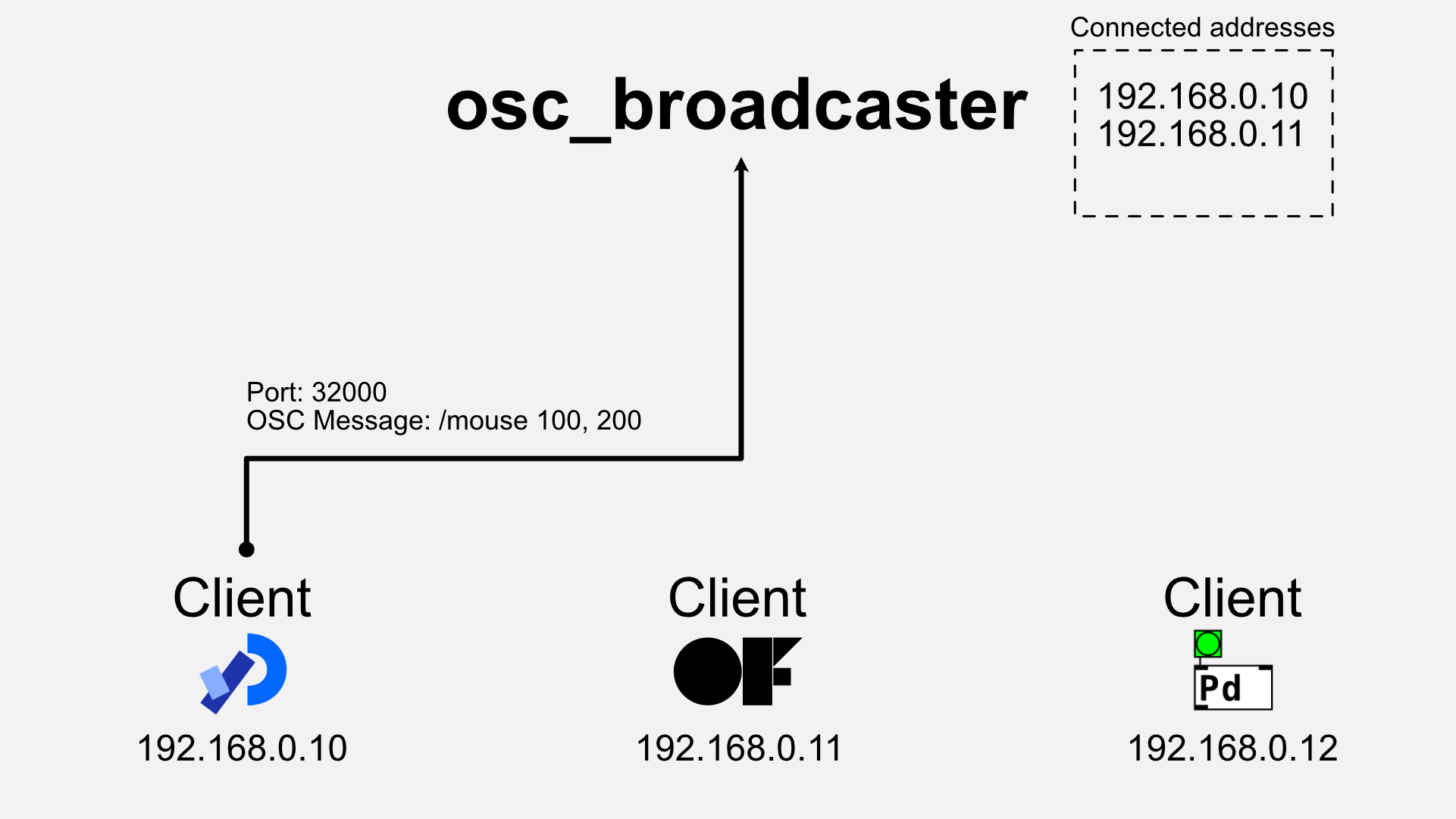
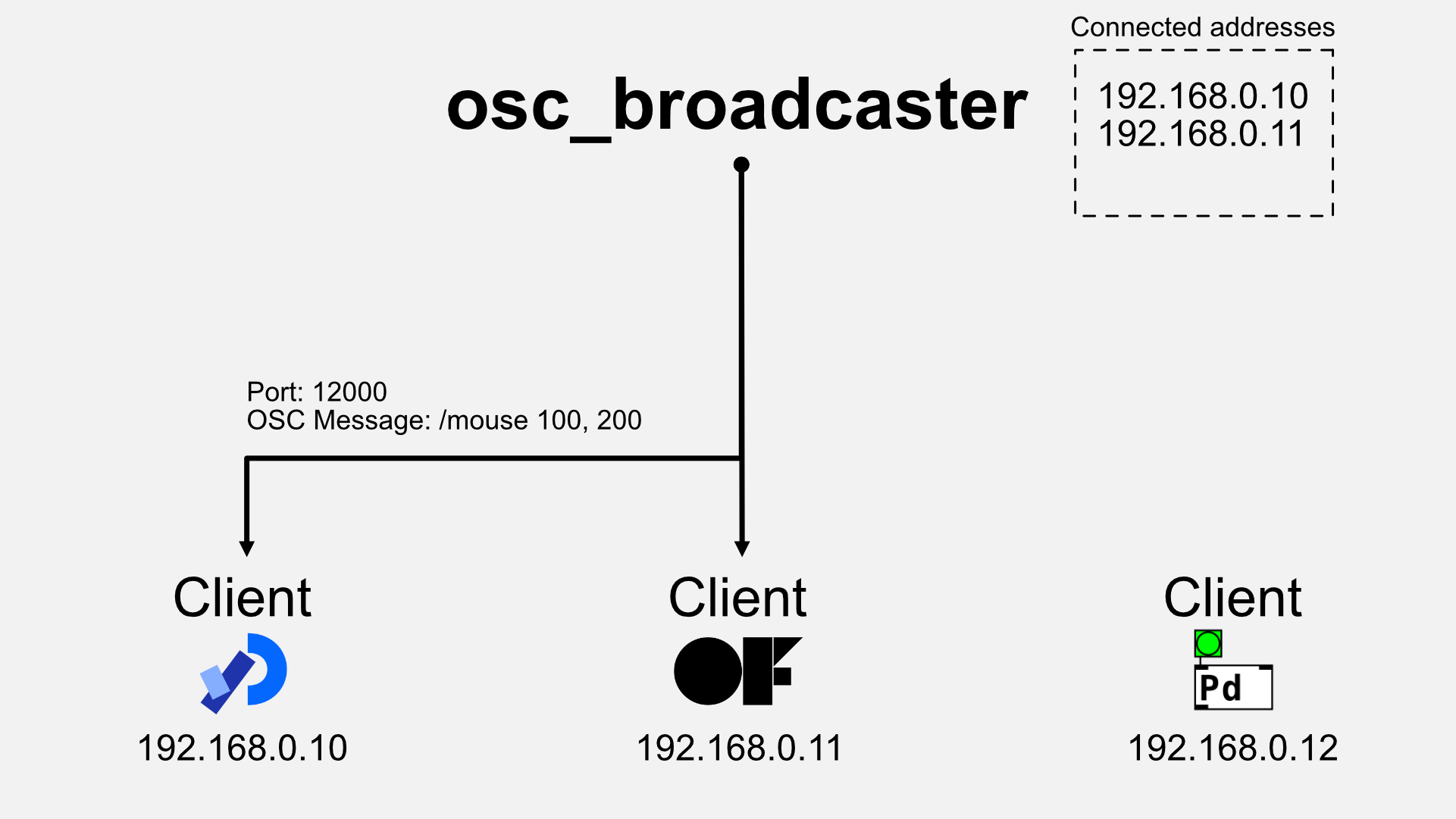
Disconnect
You can exclude a target client from the distribution by sending an OSC message to “osc_broadcast” with the address pattern /server/disconnect from your client application.
If the port number to broadcast is specified for each IP address,
the port number must be added to the first argument of the OSC message.
For example, a message like /server/disconnect 12001.
Details are explained here.